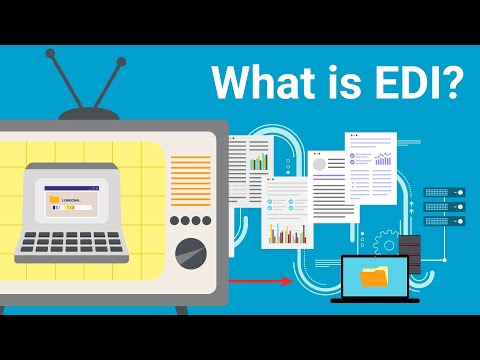Let's meet Alex! Alex is an API producer. He manages several teams and has been tasked with collecting all the APIs from different places, ensuring that they've been secured, and then making them available for Vince and his team. And it's not just Vince's team; there are various other teams as well. Vince's team is the first to get started building applications for this new initiative. Currently, there are no automated ways to discover and check these APIs for security, and there's no easy way for them to be available to developers like Vince for self-service. That’s the challenge for Alex and his team, who are the API producers at Amplify Computing.
For this demo, we will see Alex, the API producer, review all the APIs that are auto-discovered from multiple platforms. He will ensure that the APIs meet stringent security standards—such as requiring an API key—and finally, he will curate and release the APIs for consumer access. So without much further ado, let’s get to the action and see how this happens.
Now we switch to the API producer view. As you can see on the browser, even the browser is changed to show the API producer view. This is the view that you, as an API administrator or API product owner, can see.
First, let’s click into the environment section where the Axway solution has automatically discovered all the APIs and made them available on the platform. Remember, we are not just proxying or adding another network hop; we're getting only the metadata of the APIs and displaying it on the platform. The URLs remain the same as the original API URLs you’ve always had.
Now that the APIs have been discovered from various environments like Azure, AWS, Kubernetes, and others, I want to see them all in a single pane of glass. That’s why we head to the service registry. The service registry provides that single pane of glass you need. You can look at all the APIs, filter them by service types, environments, or by searching.
For this demo, we’re looking for AI-related APIs. I find two APIs that I’m going to expose for Vincent to start using quickly. As you can see, these APIs have passed compliance checks and the security review has given them an A grade. This happens automatically behind the scenes. The design has a D grade, but there are no errors—just specific patterns that have not been followed. As far as security is concerned, an A grade means it's set.
You are enabling security by ensuring that the APIs meet the last-mile security requirements before they are available for consumption. This is done automatically with the platform; we discover all the APIs and automatically check if security is enforced across them.
Now that it’s done, the final step is to curate these APIs. If you remember from the previous demo, AI and deep learning curation lets you bring in one or more APIs together and package them so they can be presented in a user-friendly, curated way to your application developers.
I’m adding two APIs here and also adding the documentation that you saw Vincent using when he was trying to access these APIs. I can also set visibility, define plans (important for monetization), set support details, categorize, and add tags and attributes as needed.
Looks like I’m happy with what’s available here. The next step is to hit “Plus” and publish the AI and deep learning API product to the Amplify Computing Marketplace. And that’s it—I’m done. I was able to publish it, and I’m happy with the result.
In this demo, we saw how to drive adoption of APIs, ensure security, reduce the risk of duplicate work, and simplify operations. The bottom line is, why does it matter? We are simplifying operations, decreasing delays in API security, and reducing costs. With estimates from many companies, there are over $250k in savings per business unit.