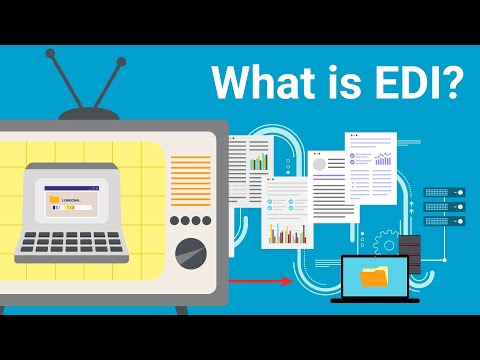Meet Vince! Vince is an app developer, and he and his team have been tasked with building mobile and web applications to access these APIs. He doesn't really know where all these APIs are; there is no documentation and no easy way for him to get access to them. He really wants to avoid going to different cloud platforms to start searching for them. That’s the challenge from an application developer's perspective.
Before we begin the demo, let's talk about what we're going to see. We’ll see Vincent, who is an app developer, log into the marketplace. He will find the APIs in a user-friendly format, read the documentation, check where to get support, request access to an API, and start using the API. Those are the three steps.
Let’s see it in action. As I change screens, I'm on the Amplify Marketplace screen. I’ll log in with the credentials. It’s going to ask me for a password. Just remember that if you have an IDP, we can leverage the IDP as well. For this demo, I’m using a Gmail account. I’ll log in with that and select the organization I’m part of.
Once logged in, you’ll see a custom Amplify-themed marketplace. This solution can be completely customized for your company’s colors, themes, and logos. As Vincent, I see the catalog of API products. Since I’ve been to other company API portals like Facebook, Twitter, and OpenAI, which make a lot of business with their API solutions, I’m very familiar with this type of interface. This is not new for me as an application developer. I’m just very happy that Amplify Computing is providing a similar experience with their API ecosystem.
I can search for APIs. As I’m concerned mostly about AI, artificial intelligence-based APIs, I’ll search for AI. Clicking there, I enter the product page for AI and deep learning. I see that there is documentation. I’m looking forward to that because until now, I had no documentation on any of these APIs. I need to understand how to use these APIs. As an app developer, it’s very important for me to understand what methods are available and to see some examples. I really like examples because I can use them and start using them very quickly. I look at the different APIs available with proper documentation, and I like what I see.
Next, since I’m also looking for specifications, I’ll get into an API and review the specifications it provides. What we’re doing here is showing the whole OpenAPI spec, which includes methods and sample request and response data to get going very quickly. These were the things I was missing before. The documentation and specification give me exactly what I need to look at, and I’m happy with this.
Now I need to get access to these APIs. How do I do that? I see that there is an authorization button, and this API uses an API key. I need a value. We have full self-service for your consumers at Amplify. I will go to the access request section and request access to this API. I’m building an application called Deep Thought, and that’s what I will type in to request access. It says it’s already been created and approved. So next, I can view the request and also look at the credentials I have. I can view the available credentials and start using them.
I’ll take a copy of this credential. This credential is private, so no one else can see it. As a consumer, I have self-service; I can rotate the credentials, suspend them if I suspect misuse, and also delete them. I’ll copy that and then proceed to the methods available for me. I will authorize the key, select the application I created (Deep Thought), choose the credential key, and hit authorize.
Now I can easily test this out and see what inputs need to be passed, what outputs need to be passed, and all that information. Very quickly, I went from searching for APIs to requesting, finding the APIs I’m interested in, searching for those APIs, and then getting access to them. I was able to start using them quickly.
As an application developer, I can quickly start building applications as I know what’s needed. If I need any support, there’s a support section where I can reach out to the support team to get my questions answered. Finally, as a consumer, I also have analytics. I can see how my applications are performing and how my APIs are performing from my applications' perspective. So I’m all set and really happy with what I was looking for.
As shown here, I’m giving a thumbs up as Vincent. What we have done quickly is drive API adoption through consumer self-service, reduce overhead for API owners, and build curated and well-documented APIs that are easy to use. It’s a one-stop shop for all your APIs. As a consumer, that’s just one place, but the more important thing is, why is this important? We want to drive growth and customer satisfaction. In the API world, the application developer is your customer. So driving growth and customer satisfaction is of primary importance.