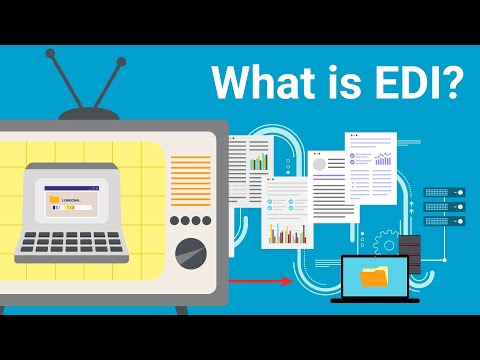Tips to Take a Great Headshot Using Your Mobile Phone
Learn more about the Axway Brand Guidelines here https://axwaybrandcentral.axway.com/shares/01JPAZV6MKTNRBBRYSKEE63PDB Check out these tips for taking a professional headshot. You don't need expensive photography gear to take a great picture; by following some simple tips, you can do it on your own. 👔 Having an updated headshot helps maintain a professional image across company materials and online platforms. 📱 With the right techniques, you can take a high-quality headshot using just your mobile phone. 💡 Simple adjustments, like lighting and posture, can greatly enhance the final result. [Full video transcript] Hello! So you've been asked to share a professional headshot, but you don't have one on hand. We use these in publications, team pictures, webinar platforms, and event materials and would love to put forward your best representation. If you don't have access to professional photography, here are some tips for creating your own headshot using your mobile phone. Since this headshot will be used in a professional setting, dressing appropriately is important. Choose a solid color shirt or blouse that best fits the occasion and avoid busy patterns. Use a tripod if you have one, or ask a friend for help. Keeping the phone stable will prevent blurry images. When standing in front of the camera, portray confidence. Stand tall, look straight at the camera, keep your arms relaxed at your sides, and don’t forget to smile. You don’t need expensive photography gear to take a great photo. Stand next to a window and use natural light, which avoids harsh shadows and unflattering lighting from bulbs. Avoid being backlit, as this puts your face in shadow. Instead of holding the camera too close to your face, position your phone farther away and zoom in slightly. This helps prevent distortion of your facial features. Since this is a headshot, the focus should be on your face. Choose a neutral background, preferably a solid color. Take the photograph at eye level and make it a wide shot that includes your shoulders and at least the upper chest. This allows the branding team to crop it to the standard format. Make sure your phone is set to capture high-resolution images. When requested, send your image as a high-resolution JPEG file. We will format it appropriately. If you have any questions, feel free to contact the branding team. Thank you! 00:00 Why headshots matter 00:20 Dress according to the occasion 00:31 Keep it stable 00:38 Portray confidence 00:46 Your phone is enough 00:51 Simple lighting 00:59 Frame and angle 01:07 Background 01:13 Eye-level 01:22 High resolution 01:31 Contact us #headshot #howto #photography #professionalphotography