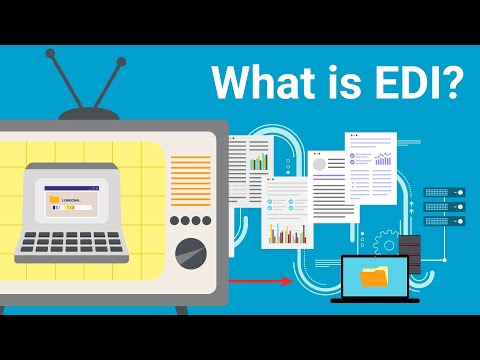With Axway B2Bi, businesses can quickly create and deploy maps and manage subsequent processing sequences. The ability to map virtually any document makes it easy for companies to connect with partners throughout their trading ecosystem. Bill Morgan, Manager of Integration Services Team at Dealer Tire, joined us at Axway Summit North America recently to showcase three B2B integration examples in which their team is using advanced mapping capabilities to orchestrate those more complex DML map flows. Here, he describes how Dealer Tire analyzed and looped through the input data at the detail line level — a process that Axway B2Bi made straightforward.
The way the switch case works is that in the switch block, you specify the variable that holds the value being evaluated—in this case, the country code. You then add your case blocks. For instance, if the country code is Switzerland, China, Sweden, Spain, or Italy, the corresponding map in the upper block is executed.
If the country code does not match any of these cases, the default block is executed. This is common in most programming languages. The key difference between the two maps is that the bottom map generates an order to our ERP system that includes multiple lines, while the other map uses a loop around the map, resulting in one order and one output file per line on the input side.