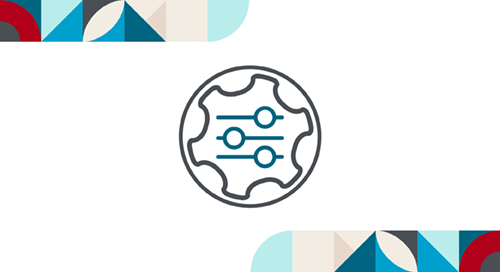Use cases for managing complex MFT operations with visibility, intelligence, automation, and control
MFT continues to work behind the scenes, moving files from source to destination, but today’s enterprises have new expectations for greater visibility, intelligence, automation, and control. As partner networks get larger and more complex, companies need ways to reduce the burden of manual overheads and improve operational efficiency. The impact of the adoption of artificial intelligence (AI) means that solutions which require dedicated teams or roles are increasingly viewed as archaic.
The better solution is Axway Workbench. This centralized governance and control solution blends solution health visibility, remote command issuance, end-to-end file tracking, and automated or self-service operational management capabilities.
Below see four use cases, highlighting the unparalleled benefits that Workbench brings to Axway customers.
1. How can I ensure optimal performance across multiple servers?
The problem. Axway MFT customers range from having a handful of managed file transfer servers, to several hundred. In cases of significant numbers, adequate management of these solutions via their individual administration consoles can be a challenge.
The solution. Workbench provides a centralized and consolidated view of all Axway MFT servers, both SecureTransport and Transfer CFT, and displays them using a color indicator. Each server can be expanded to reveal its system resource usage, daemons/servers enabled, and their status; and even in the case of Transfer CFT, the size of the catalog and COM. Where there are problems, Workbench allows for the stop, start, and restart of daemons/services directly from the Workbench console. This negates the need to visit individual servers or server interfaces, or to provide Workbench users with access to those servers.
2. How can I stop the endless trawling through logs to understand file transfer outcomes?
The problem. It’s a classic problem — you are told a file hasn’t arrived at its expected destination at an expected time. Can you trace the file back through all the solutions it has traversed to understand what has happened to it? In some cases, servers handling several thousand a day may have sizable log files, which are not easily interrogated or are slow to return meaningful results.
The solution. With all Axway MFT servers connected to Workbench, file transfer outcomes are centralized and interrogable from a central console. By simply entering the filename into the search bar, the file should be easily identified along with any associated failure events. Where there have been multiple attempts to transfer the file — such as the use of automated retries in Transfer CFT — each attempt is logged in the transfer history for view. This saves huge amounts of effort and time previously dedicated to the tracking of files through multiple servers and via the multiple administrative interfaces of different solutions.
3. How do I learn about SLA breaches immediately, so I can respond in a timely manner?
The problem. For most MFT administrators, failed delivery, malformed files, or files not arriving on time are problems which are detected too late to take meaningful action. In many cases, the problem is completely missed until notification by an expectant trading partner, recipient, or upstream/downstream operator. This can result in disruption to other business processes reliant on those files. In some cases, SLAs are agreed by the business and breaching them could result in penalties or reputational damage.
The solution. Workbench has an automated rule feature which allows for notification rules to be built using a visual studio-like interface. Rules can be built from scratch or MFT = administrators can make use of several prebuilt rules for a variety of requirements such as late files, incorrect file sizes, and unexpected quantity of files among many other examples. Notifications can be delivered via email, Microsoft Teams alerts, or directly into ServiceNow.
4. With thousands of user accounts to manage, how can I automate or self-service some of the management activities?
The problem. Scalability introduces challenges for small teams or those with existing heavy workloads. Take for example the management of client authentication certificates for FTPS or HTTPS connections into SecureTransport. Each certificate has a validity, which once expired requires some communication with the owner of the account needing replacement.
These factors make certificate management a challenge in any solution for almost every IT team. Extrapolate this problem out to thousands of client certificates and you need a full-time role: someone to play whack-a-mole, ensuring each certificate is reprovisioned on time.
This is just one operational challenge among many:
- Password resets
- Monitoring for configuration drift
- Changes in configuration across multiple servers
The solution. In the case of certificate management in particular, Workbench is able to query each of the Axway MFT servers for their certificates, placing reference to them in the Workbench console. A centralized view with warning for expiring certificates is the first helpful step in giving visibility into what for some teams is a reoccurring ticking time-bomb.
Move into the future with Axway MFT and Workbench
Workbench stands apart as a foundational platform designed to support the future of Axway MFT.
Whether your team is managing 10 servers or 500, a few trading partners or thousands, Workbench isn’t just a nice-to-have. For organizations serious about operational excellence, it’s essential.
Want to learn more about transforming MFT operations with Workbench?